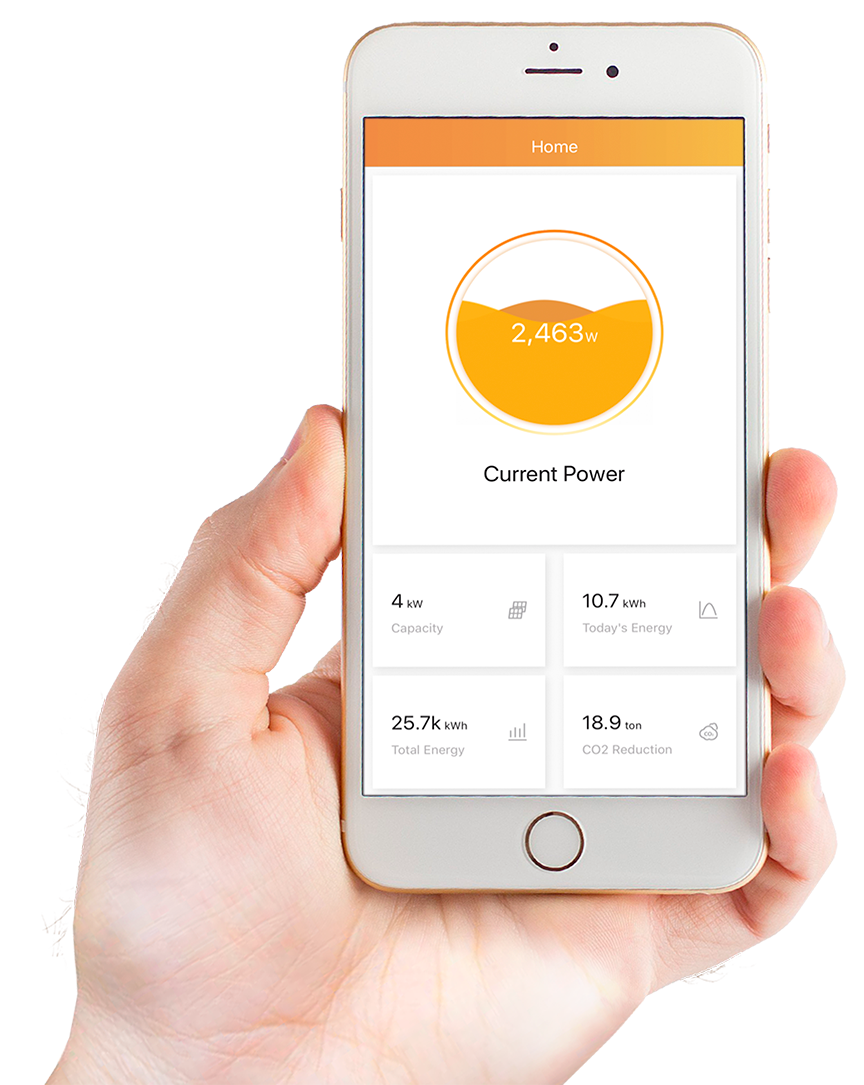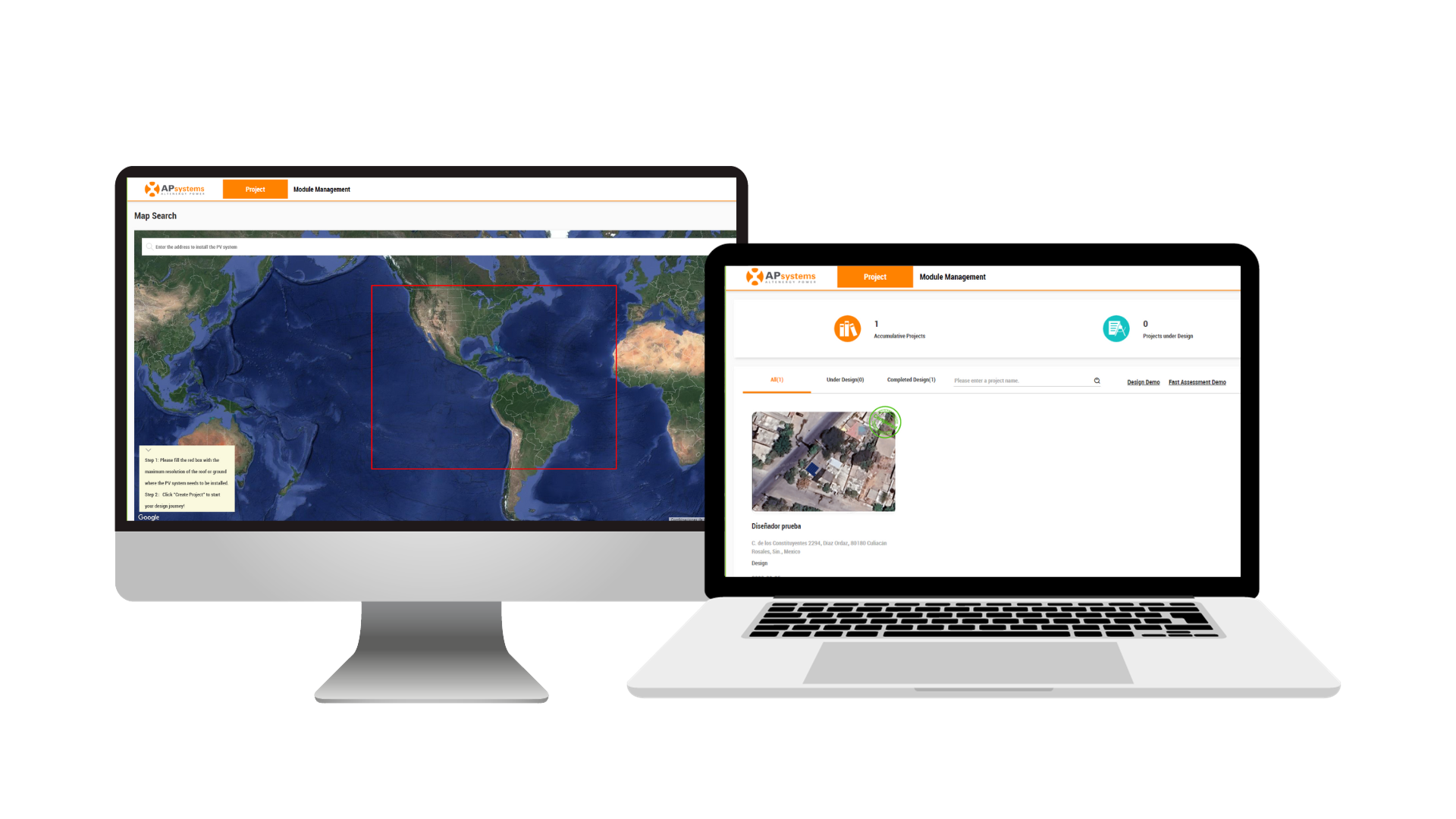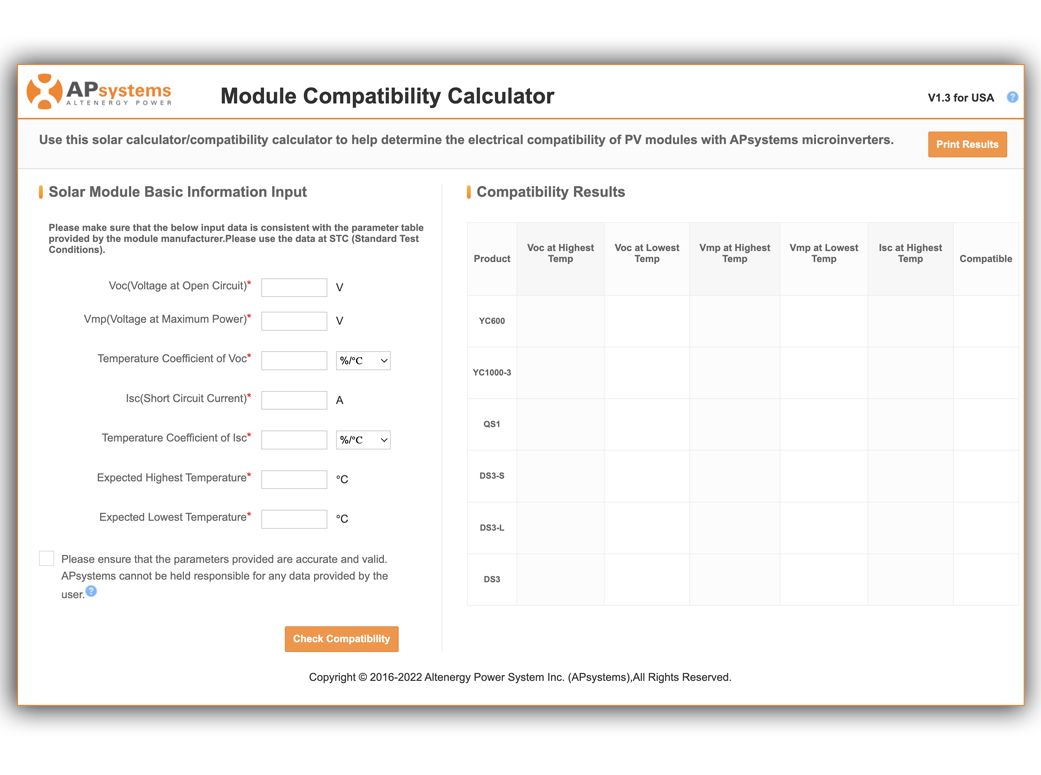The APsystems EMA Manager APP
for professional installers
The EMA Manager App allows installers to control APsystems microinverter system commissioning, monitoring and troubleshooting. Users can now enhance their customers service capabilities anywhere, anytime via their smartphone or tablet. This app conveniently streamlines monitored system installation while providing installers with many new and improved features for remote site management.
One great feature is the installer-specific statistics that includes total number of customers, inverters installed, and total energy produced. This feature provides installers with valuable information as well as a unique selling tool to showcase their environmental impact.
EMA APP – APsystems Energy Monitoring & Analysis APP
for system owners and DIY users
The Energy Monitoring and Analysis App allows APsystems microinverter system owners to track solar array performance in real time through their mobile device.
See system output by day, month, year and lifetime of the array, and calculate energy savings based on price per kilowatt hour.
The app also displays environmental savings in gallons of gasoline, trees and carbon emissions.
All data is displayed through an easy-to-use graphical interface.
The APsystems EMA App is available for iPhone and iPad through the Apple iTunes App Store. The app requires iOS 7.0 or later required and offers English and simplified Chinese language support.
The Android version is available to download here.
APdesigner Tool
Inside EMA Manager APP
APdesigner is our newest feature within the EMA Manager App, designed to help installers streamline the APsystems PV system design process. This advanced tool enables users to automatically generate professional evaluation reports, helping you grow your solar business with ease.
APdesigner includes a built-in PV module library and supports Google Maps-based virtual power plant site selection for highly accurate planning.
It is ideal for multi-mode design across diverse service scenarios, with support for detailed PV module layout configurations.
Key Features:
- Satellite Positioning – No need for on-site exploration
- Online Design – Accessible anytime, anywhere
- Intuitive Drag-and-Drop Interface – Easy to learn and use
- Real-Time Simulation – See design impacts instantly
- Free Project Sharing – Collaborate effortlessly
- Electrical Wiring Design Support – Comprehensive system planning
- Bill of Materials Generation – Simplify procurement
- Cost Estimation Tools – Accurately forecast power plant expenses
- Custom Power Consumption Models – Tailor to client needs
APsystems Module Compatibility Calculator
Need to check PV module compatibility? Try our online Module Compatibility Calculator! The calculator takes the PV module data you enter and checks it against the electrical compatibility of available APsystems microinverters. It even takes temperature coefficient into account.
How to use it: Refer to your PV module manufacturer’s datasheet to fill out the required module information fields in the Module Compatibility Calculator. Check the box verifying you assume the risk of entering any information incorrectly. Then hit Check Compatibility.
Check each Module Compatibility Calculator response on the far right with the listed APsystems microinverters to see its compatibility with your PV module.